Sources Guide
Release 1.4
The 10 second Introduction
Study the image below.![]()
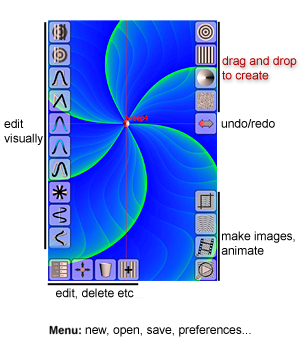
The app has built-in Help and a number of built-in video-like demos. You are urged to view these.
The slightly longer guide
The Basics
Sources is a program for producing high quality computer graphic images - images that would be very difficult and hugely time-consuming on other graphics programs (including fully-featured desktop packages). It also has animation capabilities, including the ability to use your animations as live wallpapers using the free SourcesWP app..
“Sources” is the generic name and comes from the unique paradigm used to produce images. There are two versions of “Sources” – the free, cut-down SourcesLite and the fully featured SourcesPro. This document will talk as though you are using SourcesPro, but will point out the important differences.Sources produces graphics not by modifying pixels, but by creating objects called "sources" and seeing how they interact - to that extent, it is not a drawing program and has some of the characteristics of a generative art application.
What is a “source”?
A source can be thought of as the origin of a set of graphical waves, spreading out from it. If you animate a source you will see the waves actually moving.
The source may be a point (a radial source) it may be a straight line (a linear source), it may smear the wave round itself - a sweep source, or it may act like a linear source but actually be producing bitmap patterns - a texture source.
Each source interacts with the sources created before/below it. There are many ways the colours from one source can be made to interact with the lower ones.
Each source is also highly configurable - its colours, its wavelength (how many units it takes before it repeats), its underlying waveform, etc. There are a large number of waveforms to choose from - a simple sine wave (like a ripple), rectangular, triangular, stepped etc. There are a couple of special ones where the "waves" don't actually spread out but rather rotate where they are - like a set of cylinders or square rods.
An important concept is "phase". Initially, every source starts with the start of its waveform at its current position. This will be its low colour too. (The peak of the waveform will be the high colour.) You can change the "phase" of a source - this varies from 0 to 99 (%). 100 is the same as 0. The phase sets the starting point in the waveform that the source begins at: 50 means it starts half of the way through the waveform. It is as though you had allowed the source to run a little bit ahead of those with lower phases. The screenshots below should make wavelength and phase clearer.
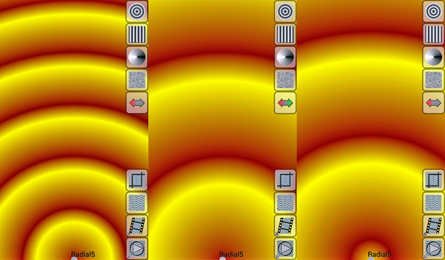
- In the left picture we have a radial source, with a triangular waveform. The low colour is dark red, the high colour is golden yellow. The wave is not symmetrical (to make the effects easier to see its ratio has been increased from 50 to increase the proportion of the wave before the peak and decrease that after) so, starting at the source itself, the wave gradually changes from red to yellow, then quickly falls back to red. This is one cycle of the source waveform. It repeats over and over. The longer side on an unzoomed display represents 1000 units. This source has a wavelength of 200, so there are exactly 5 full waves over the height of the screen.
- In the middle picture, the wavelength has been increased to 400. There are thus 2 1/2 cycles seen on the screen. The phase is still zero, so the colour starts at "low" - dark red in this case - right at the location of the source.
- In the right picture the phase has been changed to 20 (%). The wave can be seen to have moved out from its source. It has moved out by 20% of whatever its wavelength happens to be. If phase could be set to 100 (%) the right picture would be identical to the middle one.
Right, enough complicated stuff! You can play with sources perfectly happily without knowing about phases and wavelengths, but to get the most out of it this information is very useful.
You will notice the talk above was in terms of “units” rather than pixels. Sources is more like a vector-based program – the images you produce on the screen can be scaled up for export without breaking into pixels as with, say, a traditional painting application. (Texture sources do, at the moment, “soften” with large output scaling, however.)
Sources was originally written to test the idea of combining sources of repeating waveforms, and to see just what was possible. The richness and variety of the results were surprising!

